Here's how to do it using Excel's Paste Special feature.
Follow these steps
1. Click a blank cell formatted as a number cell and enter 1 in the cell.
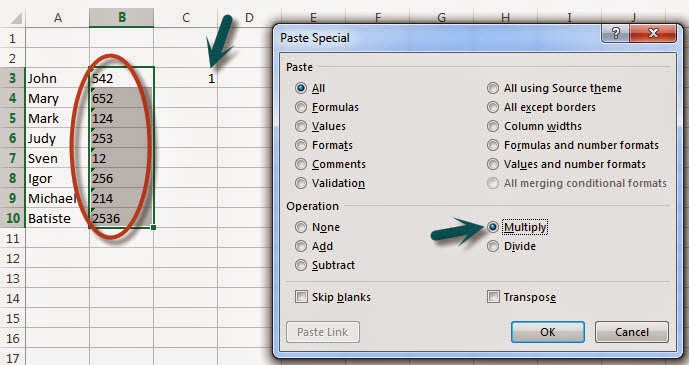 2. Click Ctrl + C (Copy)
2. Click Ctrl + C (Copy)3. Select all the cells that contain the text values that you want to convert.
4. Click Ctrl + Alt + V (Display the Past Special dialog box)
5. In the Operation section, select Multiply.
6. Click OK.
There you have. Text values quick converted into their numerical values.
No comments:
Post a Comment